Troubleshooting Waters UPLC Systems: Common Issues & Solutions
Ultra Performance Liquid Chromatography (UPLC) systems from Waters, including the ACQUITY UPLC M-Class, I-Class PLUS, and Console models, are widely used in analytical laboratories for high-resolution separations. Despite their robust design, occasional issues can arise that impact system performance and data quality. This guide is designed for analytical chemists and lab technicians, offering troubleshooting strategies, maintenance tips, and safety guidance to help you swiftly resolve common problems and maintain optimal system operation.
Common UPLC Issues and Solutions
| Issue | Symptoms | Solutions |
|---|---|---|
| Pressure Fluctuations | Erratic pressure readings, unstable baseline, system alarms | Check for leaks in tubing and fittings (e.g., Waters Part # 186005987 for PEEK tubing). Replace worn seals and check for blockages in the column or inlet filter (Waters Part # 186005883). Ensure proper pump head alignment on ACQUITY UPLC I-Class PLUS. |
| Leak Detected | Visible solvent leakage, alarm triggered on console | Immediately stop the system. Inspect and tighten all fittings and connectors. Replace damaged tubing or seals. Use Waters genuine parts such as the In-Line Filter (Part # 186005876) to prevent leaks. |
| Poor Peak Shape/Resolution | Broad, tailing, or fronting peaks | Check column condition; replace if necessary (e.g., ACQUITY UPLC BEH C18, Part # 186002352). Confirm correct mobile phase composition and degas solvents. Ensure sample injection volume is appropriate and injector seals on M-Class system are intact. |
| Baseline Noise or Drift | Unstable or noisy baseline in chromatogram | Verify detector lamp status and replace if near end of life (e.g., PDA lamp Part # 186005914). Check mobile phase purity and degassing. Inspect flow cell for contamination and clean or replace as needed. |
| Injection Errors | Sample not injected, partial injection, or injection delay | Inspect autosampler syringe and needle for damage. Replace worn needle assemblies (Part # 186006015). Check sample tray position and ensure vial caps are compatible. Calibrate autosampler on Console model. |
| Detector Saturation or Overload | Flat-topped peaks or detector warnings | Reduce sample concentration or injection volume. Verify detector gain settings. Use appropriate reference wavelengths and verify lamp intensity on I-Class PLUS systems. |
| Communication Errors | System not recognized by software, error messages | Check cables and connectors between modules and PC. Restart software and instruments. Update Empower or MassLynx software to latest versions following Waters guidelines. |
| Pump Not Priming | Pump fails to build pressure, system alarms | Prime pump manually following Waters ACQUITY UPLC Console instructions. Inspect solvent lines for air bubbles or blockages. Replace worn pump seals (Part # 186006025) if needed. |
| Unexpected System Shutdown | System powers off or reboots during runs | Check power supply and ensure stable voltage. Inspect for overheating and clean cooling fans. Consult Waters service if hardware faults suspected. |
Safety Precautions
- Always wear appropriate personal protective equipment (PPE), including lab coat, gloves, and safety goggles when handling solvents and system maintenance.
- Ensure the UPLC system is powered off and unplugged before performing any internal inspection or repairs.
- Handle solvents and waste according to OSHA guidelines to prevent chemical exposure and environmental hazards (OSHA Chemical Hazards).
- Use only manufacturer-recommended parts and accessories to maintain system integrity and safety.
- Follow Waters’ specific maintenance protocols to avoid damaging sensitive components.
Preventive Measures
Maintaining your Waters UPLC system is critical to ensuring reproducibility and longevity. Follow these best practices:
- Regularly Replace Consumables: Change inlet filters (Waters Part # 186005883) and seals every 3-6 months depending on usage.
- Use High-Quality Solvents: Always use HPLC-grade solvents and degas them to prevent bubbles that cause pressure instability.
- Clean Flow Cells and Detectors: Follow Waters’ cleaning protocols for photodiode array (PDA) and fluorescence detectors to avoid baseline noise.
- Calibrate and Validate Autosampler: On the ACQUITY UPLC Console and I-Class PLUS, perform routine calibration to maintain injection precision.
- System Software Updates: Regularly update Empower or MassLynx software to ensure compatibility and bug fixes.
- Environmental Control: Maintain stable temperature and humidity around the system to reduce hardware stress.
When to Call Service
If you have attempted the troubleshooting steps above and the issue persists, or if you encounter hardware faults such as persistent leak alarms, pump malfunctions, or electronic errors, contact Waters technical support. Use your system’s serial number and part numbers when requesting assistance to expedite the process. Certified Waters service engineers can provide onsite repair and preventive maintenance, ensuring minimal downtime.
Additionally, for complex software issues or system upgrades, consult Waters’ official documentation and support portal. Avoid disassembling internal components beyond recommended user maintenance to prevent voiding warranties.
References
- Waters UPLC System Maintenance Guide
- OSHA Chemical Hazards and Safety Guidelines
- ACQUITY UPLC I-Class PLUS User Manual

Waters ACQUITY UPLC M-Class system configuration

Waters ACQUITY UPLC I-Class PLUS system
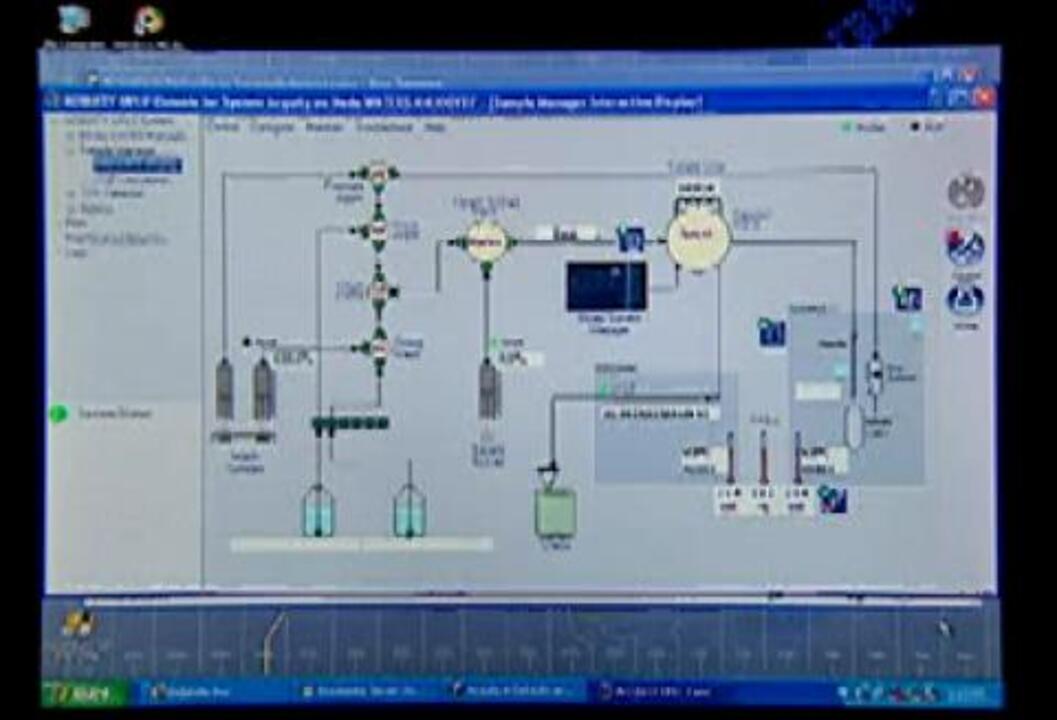
Waters ACQUITY UPLC Console interface
